For each rental you set up in the system, you will create a Resource for each item you have in inventory for that rental. Even if you have just one rental (i.e. Pontoon Boat), you will need to create a Resource for the Pontoon Boat rental.
Resources is how the system will track availability of your rentals.
To create your resources, go to Settings - Resources. Select + Add Resource.
Resource setup includes:
- Name: unique name for the resource
- Tag (Optional): this can be a tag number of a boat or jeep
- Serial number (Optional): this can be a unique identifying number seen on a kayak or a paddle board
- Max Persons (Optional): for tour resources (jeeps, kayaks, jet skis), this will be used when assigning the resource to the tour. It is not currently used for Rental availablity.
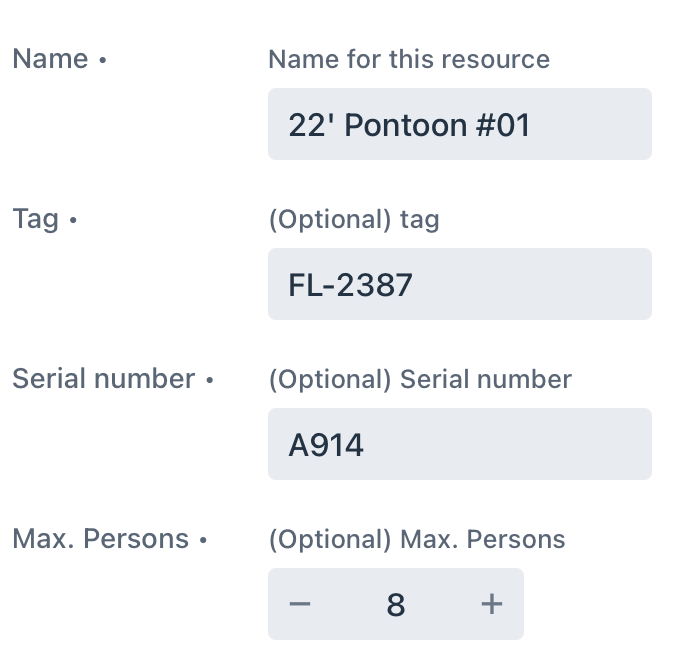
You will set up one resource for each item you have. Each resource should have a unique name, so it will be easily identified during booking and when viewing on the Resources Calendar.
Important! If you have multiple units of the same rental, create a Resource for each one.
Continuing adding all your inventory in this section. Once complete you will see a complete list of all your inventory. You can edit or delete resources as needed.

Once you created your Resources, you next step is to assign your resources to your Rental in the Settings.